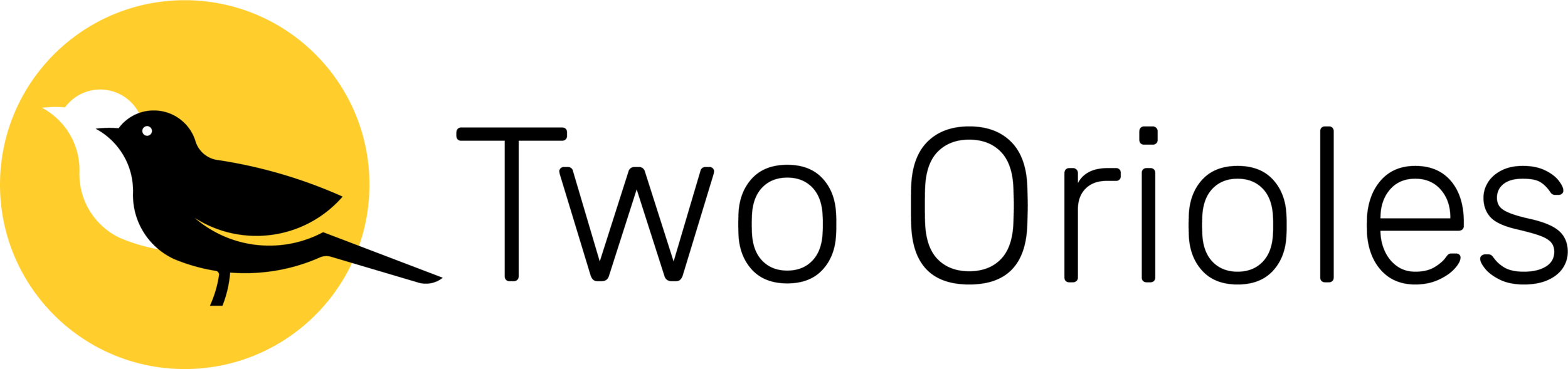While the high-quality VP9 and AV1 video codecs require complex bitstreams and encoders/decoders, you're often left in the dark as the software performs its tasks.
For example, while you're working with VP9 and AV1 bitstreams, you haven't been able to deeply analyze their internal operations — until now.
AV1 Analyzer gives you sophisticated stream-, frame- and block-level information, all through a clear, easy-to-follow user interface. With this exclusive, inside view of both VP9 and AV1, you'll get the most from these high-quality video codecs.
Features:
VISUAL ANALYSIS
VP9 Analyzer lets you clearly see exactly how a video stream is encoded. Within a frame, a frame section or between adjacent frames, you can view block decomposition choices, motion vector choices and more.
Block (red) and transform (blue) decomposition. Selecting individual blocks allows you to recover detailed block coding information.
STATISTICAL ANALYSIS
Get the statistics to determine how often block decomposition choices, motion vectors and other elements are used in a single frame, in all frames and more.
Motion vector overlay and mode choice statistics. Statistics can be exported to external applications for further analysis.
Clear Comparisons
With VP9 Analyzer, you can visually or statistically compare options in frames, frame sections or entire video sequences among differently encoded versions of the same clip.
Split-screen visual comparison between two differently-encoded versions of the same source video.
Support:
Please email your support questions to support@twoorioles.com.